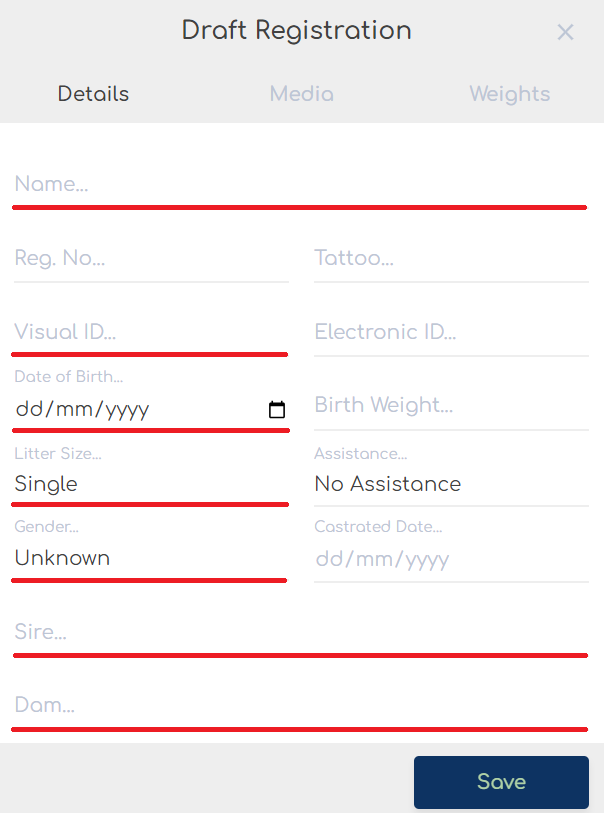Recording Registration Batches
22 October 2023
To create a registration batch, sign in to your account, then scroll down to the registrations panel.
Now, click the 'Add' button to create a new draft registration.

At this time, you should see a form to enter a new registration, mandatory fields are underlined in the screenshot below:
Once you have created your new batch, they will appear in the Draft tab on the registrations panel. When you are ready, complete the
batch by pressing "Submit".