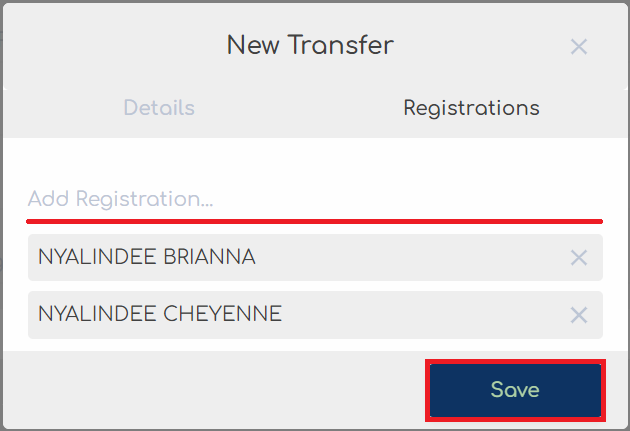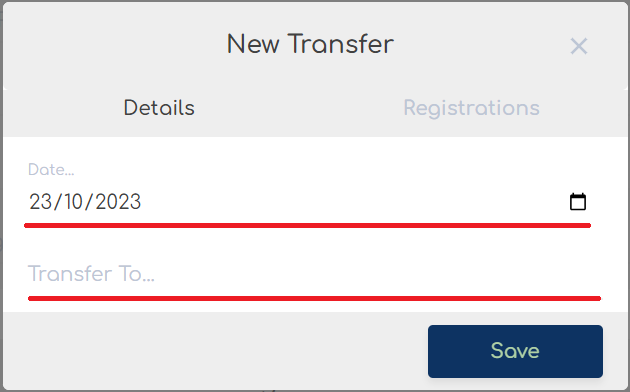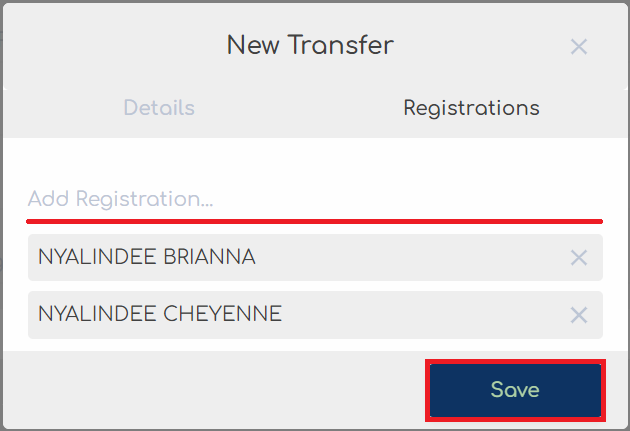Transferring Registrations
22 October 2023
To create a new registration transfer, sign in to your account, then scroll down to the registrations panel.
Now, click the 'Transfer' button to initiate a transfer.

At this time, you should see a form where you can specify the date of transfer, and the member who you want to
transfer the registrations to:
After filling out the transfer details, switch to the registrations tab and start selecting which registrations
you want to transfer using the search field.
Once all registrations have been selected, hit the save button to complete the transfer.