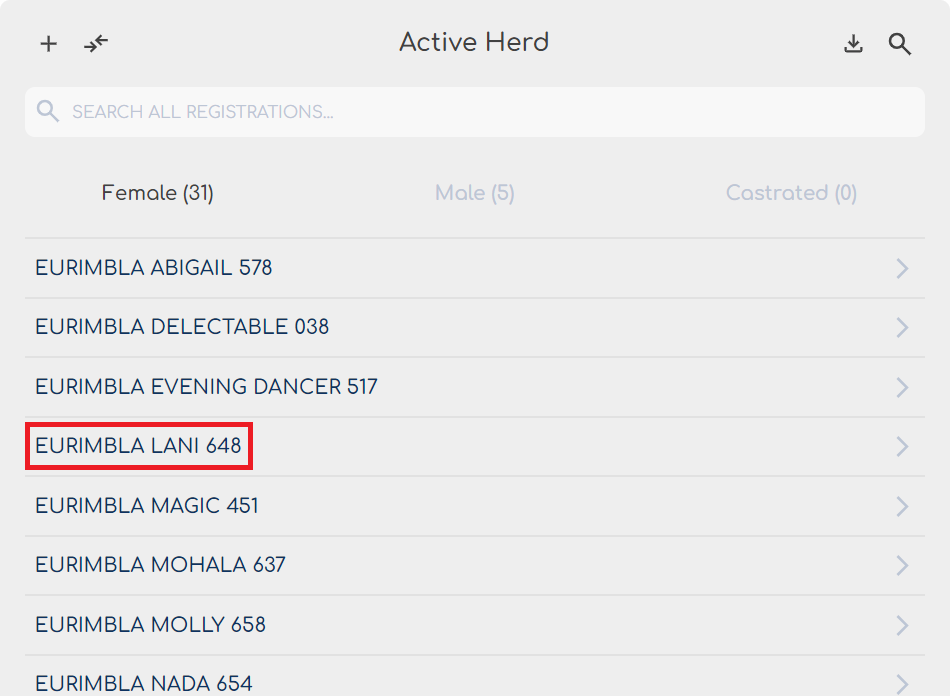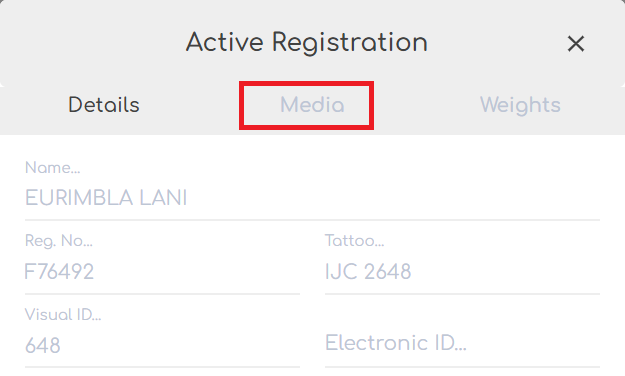To record a weight, sign in to your account, then scroll down to the registrations panel.
Now, click the desired registration name to open the registration popup:
Once you see the registration popup, change to the media tab:
The media tab will list all existing files.
From here, you can upload a new media file by selecting the file, then press the
"Tick" button to save the record.
If available, the date will be updated to match the "Date Taken" property from the photo, if it doesn't, you can manually set the date: